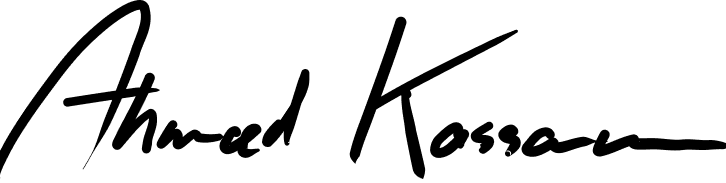Electronic Arts - Frostbite Engine (4 years)
At EA, I worked for four years on Frostbite, the company’s in-house game engine used across major AAA titles such as FIFA 23, FC 24 and the Dead Space remake. My role focused on developer-facing tools—supporting teams working in cinematics, AI, and physics, which marked my transition into large-scale software and systems UX design.
The tools were powerful but highly complex, with steep learning curves and inconsistent workflows across modules. I worked closely with engineers, technical artists, and product owners to improve usability and consistency without oversimplifying the advanced capabilities required by expert users. This included user research with developers across multiple studios, designing and validating new interaction patterns, and contributing to Frostbite’s internal design system to ensure scalability across hundreds of tools.
The work reduced onboarding friction for new developers, improved efficiency in critical workflows, and helped establish UX as a core partner in Frostbite’s development pipeline.
Tools Used: Figma • Dovetail • Prototyping • Journey Mapping • Heuristic Evaluation • Agile Collaboration • Design Systems • Miro